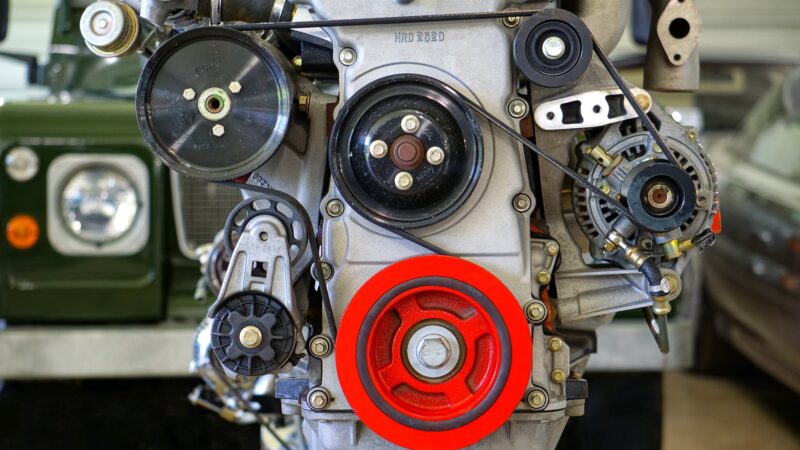The Best OBD2 Scanners Of 2020 Reviewed

The Best OBD2 Scanner
We want our cars to be reliable. For most of us, that’s all about getting from Point A to Point B without any hassle. As long as you maintain quality care for your car, that’s not too difficult to do. Check the oil every now and then, take it to get a routine checkup once every three months, keep the tires inflated, and keeping it clean are things you can do without having to talk to a mechanic.
Sometimes, however, the unexpected happens and that routine gets thrown off. The check engine light comes on and after the typical one day of driving around with it on (just to make sure it’s legitimate), you might need to think about taking it in the shop.
That’s why many people carry around an OBD2 scanner with them, to be able to see what’s wrong with their car. Even though they may not be able to fix it, you can receive a reliable report on the issue.
Don’t worry, you don’t have to be tech or auto-savvy to use one. There are plenty to pick up at low costs, which will save you money from having to overpay a mechanic and make sure you keep going from Point A to Point B.
BlueDriver Bluetooth OBD2 Scanner
This scanner is compatible with both the iPhone and Android phones, but users will need to make sure they download the app first. The good news is that the app is free and receives constant updates.
One of the scanner’s advantages is being able to use it in real time to track any vehicle issues. The scanner is also outfitted with the same database that Certified Mechanics use. This is helpful as many vehicles often show multiple codes and by cross-checking the results you’ll be able to narrow down the issue with your vehicle.
Quite handy as well is the ability to store data and see performance reports over time. That way, you can check the results for the various times you have used the scanner. WIth its Bluetooth features, you can easily export the data to any smartphone, tablet, or computer.
Unlike other scanners, you can leave the device plugged in without it being affecting your vehicle performance or battery life.
Specs:
- App and scanner connect wirelessly
- Access to ASE Certified Mechanics database that comes with over 30 million fixes
- No WiFi required, all Bluetooh operated
- Ability to export data via download to multiple devices
- Works with Apple and Android devices
Pros:
- Diagnostic enhancements that highlight ABS, Airbag, and other information
- Real-time tracking
- Can be left plugged in
- Smog check function
- Customizable live data viewing
- Easy to plug and begin using
Cons:
- Some capability issues with certain makes
- Frequent firmware and software updates can impede performance or slow down app
Autel Maxidas DS808
Autel has long been in the scanner business, being a top choice amongst car mechanics all across the country. The newest model is no different, being quite reliable and versatile for any kind of car users. While the Autel Maxidas DS808 is primarily used by professional car mechanics, this does not mean that every day drivers have to skip out.
That’s because this scanner is fitted with both basic and special functions, making it quite versatile depending on the type of user. It’s also ideal for those who are looking to start out their own DIY car career, as it will be with you every step of the way.
It is compatible with many makes and models and is free to be upgraded through the first year of use. The scanner must be connected via WiFI, however.
The user interface is quite simple to understand, being fitted with a large screen and enough light to make it easy to read. It comes with a sturdy carrying case so it’s ready for any bumps and bruises it may experience along the way.
Specs:
- No smartphone or other device hookup necessary, comes in its own self-contained unit
- It covers a ton of vehicles, ranging back a few decades to the present
- Easy-to-update, WiFi enabled for transfers
Pros:
- Despite being for pros, it’s incredibly easy to use and understand
- The large screen makes it easy to see (7 inches!)
- Lightweight, portable, and durable
- Multilingual menu-helpful since the device can recognize codes from cars all over the world
- Powerful battery, expect to get up to five hours of continuous use
Cons:
- Only one-year of free upgrades, service costs money after first year
- Battery takes forever to recharge
- The price is pretty steep as compared to other, similar scanners
BAFX Products Bluetooth Diagnostic OBDII Reader
This scanner works only with Android devices, so make sure you have the proper device before purchasing the scanner. It’s a simple scanner that connects to your device in order to communicate data.
The device is one you can also use in real-time without sacrificing any performance or significant battery life. It’s got a pretty extensive history as it will be able to work with just about any car that was manufactured after the year 1996 in the United States.
All in all, it’s a very simple scanner. You can plug it in, download the free app, and begin checking out reports on your vehicle right away. It gives you the option to read plenty of other statistics that other readers may not show you, even being able to track your ¼ mile time if you’re into racing.
Specs:
- Compatible with Android and Windows devices
- Works with almost any American model from 1996
- App-required to work
- Relies solely on Bluetooth
Pros:
- Works on just about any vehicle after 1996
- Does not require WiFi, multiple compatible apps
- Easy compatibility with any smartphone or tablet
- Real-time data that doesn’t affect vehicle’s performance
Cons:
- Not compatible with Apple devices (although there is a separate model that does work)
- Does not read some warnings, such as: Airbag, ABS, TPMS, or Oil Change
- Software is buggy from time to time
FIXD OBD-II Active Car Health Monitor
This device, like many others, requires a third-party app in able to work. It is compatible with both Apple and Windows and installation takes just a few moments.
Many users describe it one of the best “bang for buck†monitors out there for vehicles. WIth its easy interface, quick installation, and ability to translate some codes, you can quickly see why it is so highly rated among users.
Don’t believe us? During its initial release, the device was actually sold out for the entirety of 2017, making it very difficult to purchase. It comes packed with plenty of other features to make even the most novice car user feel like a pro.
In addition, the device will alert you for scheduled maintenance and other issues pertinent to your specific vehicle. The device runs on Bluetooth, so it doesn’t require a WiFi connection in order to function.
It definitely helps you take an active participation in monitoring and reducing the overall wear and tear that your car may face.
It’s also ideal for those who use multiple cars. Many other scanners can only be paired to one car at a time, but this device will let you pair it to multiple cars so you can keep track of many different items at a time.
Specs:
- Easily compatible with vehicles after 1996
- Requires an app in order to function
- Monitor multiple devices as once
- Comes with maintenance reminders
- Works with all Apple and Android devices
- Live data function
Pros:
- Made for the novice car user, very easy functionality
- Terminology and use made easy
- Continued support, no fees to keep paying
- Plenty of tutorials to follow and check out
- Can be used with multiple vehicles
- Very affordable
Cons:
- Needs more buttons and functions
- Installation can be somewhat complicated
- Limiting for experienced mechanics and vehicle users
ANCEL AD310 Universal OBD II Scanner
This scanner is compatible with most American vehicles from 1996, easy to use and check. The ANCEL isn’t flashy and is quite easy and basic to understand. It was made with the average vehicle user in mind, using basic functions and displays to transmit important information.
It comes with a wide display and is quite durable, maximizing the compact design and the ability to easily fit in one’s hand. Many have been able to use this scanner for many years, and is able to read millions of different code errors.
The device is supported in multiple languages, meaning it can be used by people all across the globe.
It doesn’t get much more simple than this scanner, as it comes with only four buttons and the screen. The four buttons are: enter, exit, up, and down. Doesn’t take a car mechanic to be able to figure those out!
Unlike other devices, it does not rely on WiFi or Bluetooth, but instead using a 2.5 meter cable to connect to your vehicle and give you immediate readouts. Because of this, it serves better as a short-term problem checker instead of a device that will remind you of regular maintenance and other necessary changes.
Even though it’s not based on new technology, the device is able to transmit data quite quickly, giving you the results you’re looking for in just minutes.
Specs:
- Compatible with most American vehicles manufactured since 1996
- Easy-to-use buttons and menu
- No batteries or charger
- No connection via WiFi or Bluetooth
- Provides code information and explanation
Pros:
- Incredibly easy-to-use
- No installation necessary
- Compact, durable, and easy to handle
- Able to track live data
- No charging or batteries needed, uses the vehicles power
- Instantly displays code and explanations
- No third-party app required
Cons:
- Compatibility issues
- Extremely limited features, is not very versatile
- Unclear instructions, poor manual
- Does not report all codes nor can codes be cleared
Autel AutoLink AL319
Another scanner that’s operated with a plug and cable, this Autel model is versatile and is used by professionals and novices alike. The scanner can quickly read and erase codes, check State Emissions levels, and show live data on its wide display screen.
This is also a popular scanner among DIY vehicle operators, covering a whole range of vehicles. Unlike other scanners on the market, the AutoLink not only covers American made vehicles from 1996 onward, but also plenty of newer domestic cars and imported vehicles.
You’ll have to plug this scanner into your car and then Google some of the definitions and codes that come up.
It relies off of the car’s power, so you won’t have to charge the device or batteries for later use.
The AutoLink is often regarded as being one of the best for its user interface. Not only is the screen quite large and in color, but the device is also lightweight and very easy to carry around.
Specs:
- Works with most vehicles from 1996 and onwards
- Can clear and reset codes
- Retrieves basic and pending codes from your vehicle
- Can check readiness for State Emissions
- Powered by car
Pros:
- Can easily diagnose and clear codes
- Reads codes that are manufacturer-specific
- Easily shows information on screen
- No charging required
- Wide display and easy interface
- Ability to see live and freeze-frame data
- Lifetime free online updates
Cons:
- Cannot reset some error codes, including airbag, SRS, and electronic parking brake
- Can read codes but doesn’t tell you the issue
- Updates often do not work properly
Foxwell NT301
Rounding out the last of the plug-and-go types of scanners, the Foxwell scanner is an inexpensive option used by plenty of novice vehicle users. While there are more expensive and complicated options, this version is designed for those starting out a DIY career or your everyday car owner.
This scanner supports all your basic functions out there and is quite versatile, using a compact design and large screen that makes it quite easy to use.
It truly is one of the quickest plug-and-go devices on the market, as there isn’t lengthy registration or arduous setup process. You plug it in and that’s about it.
Even though, you may need to update it before hand but do not fret as an item purchase comes with a lifetime of free software updates, giving it an immediate leg up over the competition.
It has live data and can log information over time. The one downside is that its reports can be a big tricky to understand, using enough auto and tech jargon to confuse all the non-mechanics using the device. Thankfully, the user manual is quite helpful and there are always tutorials on YouTube and other sites.
Specs:
- Live data, graphs, and reports
- Automatic VIN acquisition
- Users vehicle for power
- Can connect to some printers
- Color screen
- Lifetime free software upgrades
Pros:
- One of the fastest plug and go systems out there
- Easy-to-read screens and information
- Automatic VIN retrieval saves you time from entering in data manually
- Free upgrades
- Manual provides plenty of detail
- DTC lookup feature
- No battery needed
- Reads and checks emissions
Cons:
- Technical jargon may confuse inexperienced users
- Requires frequent computer updates
- Does not read some lights such as airbag, ABS, and oil service
OBD2 Scanner Buying Guide

Not every scanner is made equally and not every scanner is going to work for you. Before you head out and purchase the first scanner you see, run through the checklist below to make sure you’re answering all the right questions and figuring out what you need to be doing.
Device Type
With smartphones weeding their way into just about everything these days, the OBD2 game is changing. When looking through devices, you’ll find plenty that require a third-party app to use. Most of these apps are free, but some require purchases.
In addition, many of those wireless devices connect via WiFi, Bluetooth, or both. Make sure that the device is compatible with the phone or tablet you’re using as well. Many are compatible with all devices, but you just want to double check before making a purchase.
If you’re going the traditional route, you’ll be plugging the device into your vehicle itself. These handheld units don’t require an app or third-party system, but will need to be connected to the internet if you’re going to update them on a regular basis.
Even though these older scanners are wired connections, that doesn’t mean they’re from eons age. Many have LED or color screens and are plenty easy to figure out when you first start using them.
There are also some scanners that are hybrids, which use remote plugs and run on their own software. These are less common, but you may run into them while shopping around.
Power Source
All scanners that have a cable option run off of the vehicle’s battery. Don’t worry about draining the battery, as they don’t take much to get up and running. Newer, handheld units offer a variety of options.
Some can attach to your car battery while others come with their own rechargeable or replacement batteries. Those devices that need charging often need a lot of charging, so be prepared to let them sit overnight if you use your scanner frequently.
Data Transfer
With the newer devices, you’ll be transferring your data via Bluetooth functionality or WiFi. Many people prefer Bluetooth, as you can use it anywhere and it takes just moments to connect. WiFi can sometimes be unstable and the network may not reach to where you are.
The older models don’t have any data transfer per se, as all of the information is going to show up on your handheld device. There are some that are compatible with printers or computers for transferring information over, but many of them will just show you the code or error message on the screen.
That being said, all of your devices will rely on firmware and software updates. For many, it’s simple to have an app on their phone that updates automatically instead of plugging the device into the computer to download any updates needed.
Vehicle Compatibility
By far the most important factor to consider when checking out devices, most all devices will claim they are compatible with just about any type of vehicle. Sure, some will mention brands or countries where cars were made, but many try to be as universal as possible.
Check out any online or Amazon review of these scanners are you’re bound to find someone saying that X device is not compatible with their car. There is also fine print that needs to be read ahead of time, just to make sure.
It’s best to do a little of everything, scouring online reviews and forums while also making sure to read the company’s website. You can return the device easily, but that’s a hassle and you’d rather have something working from the very beginning.
Device Compatibility
This really only pertains to those who are purchasing the newer models. If you have a scanner that connects to the vehicle with a cable, you won’t have to worry about this as much.
But if you’re going to be relying on a scanner and an app, it’s important to make sure that your scanner is going to work with your device. With two big names on the market, Apple and Android, it should be pretty easy to see if the scanner will work with your device.
Most work with both devices, but there is the off-chance that one could be platform exclusive. Also, not all the apps you may find will work with your device. Be sure and do a test run ahead of purchasing your scanner.
Update Requirements and Manufacturer Longevity
You may often hear someone say, “they just don’t make ‘em like they used to.†This usually pertains to big purchases, like furniture or cell phones that seem to stop working whenever the latest model comes out.
Fortunately, many of these scanners are meant to last years. As long as you keep them updated, most of them should keep working for the foreseeable future.
If you want to upgrade to a newer unit, with a better screen or one that works faster, then that’s up to you. Technology will continue to have a significant impact on scanners, meaning the latest version may be leaps and bounds better than what’s currently on the market.
That being said, some manufacturers require subscriptions for you to continue using their services and staying updated. Make sure you’re reading the fine print here as well. Some will give you the first year free but then charge a subscription after that, while others will give you updates for as long as you have the device.
Be wary of some apps too. While some on the market may be in the $30-40 range, there are plenty of free apps that will work with your device.
OBD2 Scanner FAQs
If you’ve gotten to this point and you’re not even sure what the scanner is or what it does, then below there are some important questions and answers for you.
It will help you better understand what exactly these units do and why purchasing one may be the right decision for you.
How exactly does an OBD2 scanner work?
These scanners work by interacting with your vehicle’s onboard computer. Formerly known as the OBD-II connection, it is primarily used for emissions testing. When you go get your emissions test every year, the inspectors plug a device into your car in order to make sure you’re not emitting over your limit.
While that’s the primary purpose, it’s also an area to access the information that you vehicle is storing on the computer. So whenever an error message comes up, such as your change oil light, check engine light, ABS light, etc., your onboard computer has detected and recorded that error.
You can plug your scanner into your car and find out what exactly is causing that error. As mentioned above with the variety of devices, sometimes it will tell you it’s a certain code and explain the problem or it will just tell you the code, leaving you to go Google the answer yourself.
Usually, you’ll need to perform some kind of maintenance to clear the code and fix your vehicle.
Does the scanner clear codes?
Well, it depends on the scanner. Some do and others don’t. Some require you to fix the issue before you can fully clear the codes out. Others will let you clear the code after you’ve assured the scanner that you’ve done your due diligence and looked at everything.
Sometimes, you will have to make the necessary repairs and then wait to re-scan your vehicle. Only then will the code be cleared and everything will return back to normal.
Do scanners work with all vehicles?
If you’re doing some cursory shopping, you’ll no doubt see wonderful guarantees assuring you that their scanner works with every vehicle. It’s a one-size-fits-all approach!
For those that don’t, they usually give a specific time frame to when they would work with certain cars.
Some will advertise that they only work with American made cars while others will boast that they work with imported cars as well.
But be aware, even those that claim to work with all vehicles may face compatibility issues. You’d be hard-pressed to find a scanner that did not have some kind of compatibility issue in an online review.
The issue with vehicles usually lies in how the brands have programmed their onboard computers. Some may have specific codes that you’ll have to visit a dealership in order to receive an explanation.
After all that, where do I even plug the scanner in?
You just throw it in your car and hope it does the rest!
Every car is different. Even vehicle’s makes will vary by year and models could vary entirely. It’s best to thumb through your vehicle’s manual in order to find the right answer so you’re not on your hands and knees looking for a place.
There is no uniform location, but some of the most common ones are: under the driver’s seat, under the steering wheel, inside the glovebox, or even somewhere in the center console. So if you don’t want to leaf through your manual, it’s best to start there. If that’s too much, head to YouTube where someone has uploaded a video.
Rest assured, the port will have some kind of label on it or even a small cover. Gently remove the cover (don’t lose it) and plug your device in.
Which scanner is the best scanner for me?
Unfortunately, there’s no right answer here. The answer to that question largely depends on you. It largely depends on what you do, what you want, what kind of car you have, why you want to diagnose your vehicle, and what kind of tech device you own.
If you’re looking for something that will give you constant, live information then you want something that has got its own battery power or uses little of it. You can hook it up to a smartphone in order to keep you from constantly having to check the information.
If you’ve got a home garage or your own home mechanic, then you’re going to want to invest in one that’s standalone and doesn’t require a smartphone or tablet to operate. You want it to be dirty and have its own system that you can look at immediately.
The reasons for this are obvious. If you’re going to be using it on a regular basis, the last thing you want to do is be pulling out your smartphone looking for answers. That’s just asking for your smartphone to be knocked out of your hands and lost to the abyss forever.
If you’re someone who has just a basic interest in cars, then look for one that can be plugged in and connected to your phone. It doesn’t have to be one that’s plugged in, but having a scanner you can pull out, plug in, and find the error code could save you lots of time and money in the future. Plus, it will help you have a better understanding of how your vehicle works.
You’re bound to find plenty of OBD2 scanners out there, but just make sure you’re doing enough research to find the one that’s ideal for you. At the end of the day, you’re taking a great step in protecting the well-being of your vehicle and making sure you keep going from Point A to Point B.